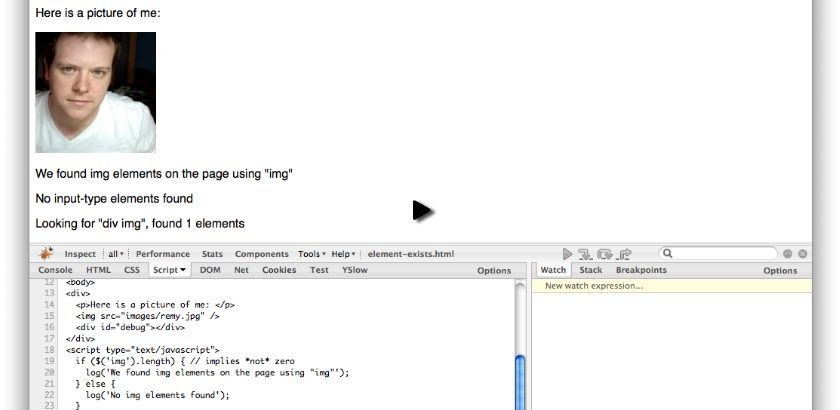Watch
Watch the jQuery element exists screencast (Alternative flash version)
QuickTime version is approximately 10Mb, flash version is streaming.
View the demo used in the screencast
Finding an Element
All jQuery queries include a number of functions and properties. The length property is the one we’re interested in.
The simple test is:
$('element').length == 0; // no element foundFor example:
<div>
<p>Here is a picture of me: </p>
<img src="images/remy.jpg" />
<div id="debug"></div>
</div>
<script type="text/javascript">
if ($('img').length) { // implies *not* zero
log('We found img elements on the page using "img"');
} else {
log('No img elements found');
}
if ($(':input').length != 0) {
log('Found an input-type element using ":input"');
} else {
log('No input-type elements found');
}
log('Looking for "div img", found ' + $('div').find('img').length);
function log(msg) {
$('#debug').append('<p>' + msg + '</p>');
}
</script>You can see our log function is simply outputting the string we give it. By using the .length property we can test whether an element exists, or whether it has been found in the page (or within a fragment of the document).
Works for all Queries
The length property is always available for any function that returns the jQuery object. For example, you can test the length property on .append(element), .css('color', '#c00'), etc.
However, the length property (to indicate element length), it’s available on the ‘getter’ functions, i.e. .val(), .css('color'), etc.
You should follow me on Twitter here I tweet about jQuery amongst the usual tweet-splurges!


















 New
New














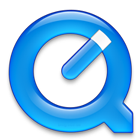 Play QuickTime version
Play QuickTime version 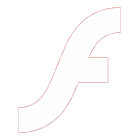 Play Flash version
Play Flash version