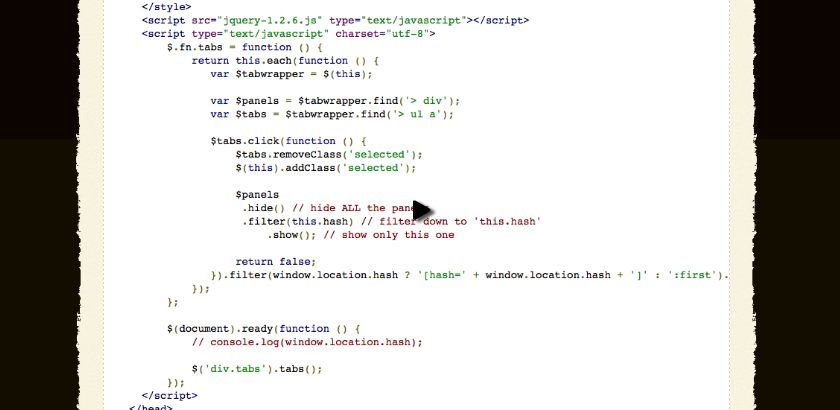Please note that I’ll continue to include full tutorial write ups with the J4D screencasts – whereas playschool and API will have a limited post accompanying them.
Watch
Watch the jQuery filter & find screencast (alternative flash version)
QuickTime version is approximately 20Mb, flash version is streaming.
View the demo and source code used in the screencast
Filter vs. Find
jQuery’s chaining makes working with the library incredibly expressive.
Such as:
$('div').animate({'opacity' : 0.5}, 500).addClass('warning');Reads (fairly) easily to “animate the div’s opacity to 0.5 and add a class of ‘warning’”.
However, I still find that there’s sometimes confusion over using filter and find.
jQuery’s Definition
Filter
Removes all elements from the set of matched elements that do not match the specified function.
Find
Searches for all elements that match the specified expression. This method is a good way to find additional descendant elements with which to process.
The Difference
I’ve found the easiest way to understand the difference, is to think of find working down the DOM.
filter changes the current collection of elements, and does not search the DOM for new nodes to add to our collection.
You should follow me on Twitter here I tweet about jQuery amongst the usual tweet-splurges!















 New
New

















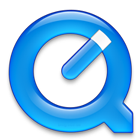 Play QuickTime version
Play QuickTime version 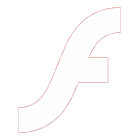 Play Flash version
Play Flash version